When importing forecast transactions there are possibilities to set up rules for payment date.
In Cash Management/ Cash Flow Forecasting/ Forecast Rules
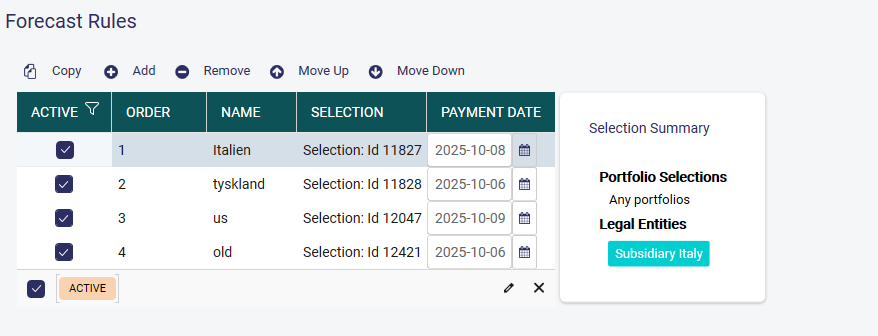
Example of use case:
If there are transactions in the file for import that have already matured it it possible to define that all payments with a payment date in the past should be changed to payment date Today.
In the selection select payment date up till today
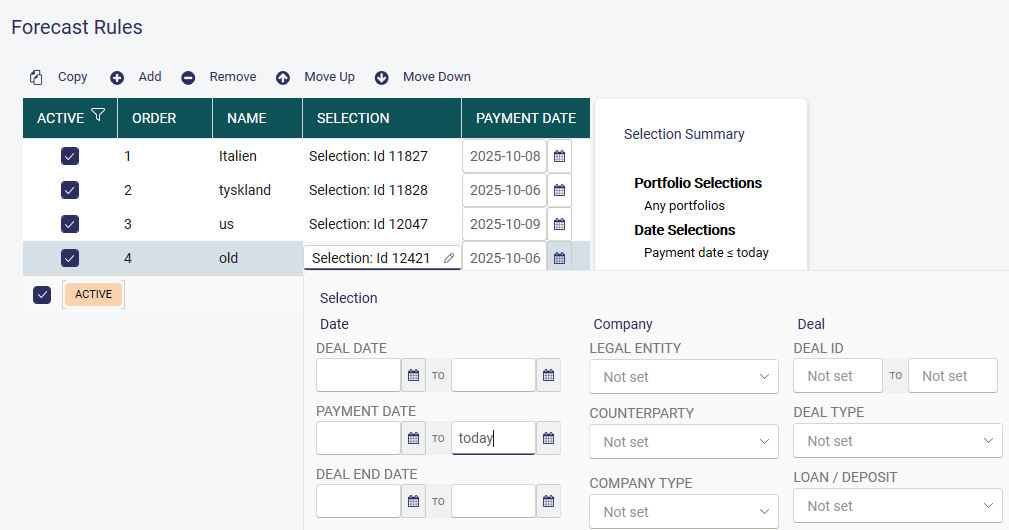
Set up Today in the new payment date

Another use case:
Some subsidiaries only pay on Wednesdays.
Select the subsidiaries and write Wednesday in the Payment date column. This means that regardless of which payment date the imported forecast transactions have in the file each individual payment date will be set to its closest Wednesday.

Was this article helpful?
That’s Great!
Thank you for your feedback
Sorry! We couldn't be helpful
Thank you for your feedback
Feedback sent
We appreciate your effort and will try to fix the article