This function allows subsidiaries to submit deal requests with ease even if they have limited or no treasury experience.
- First treasury needs to set up a Subsidiary Request Template
- The deal template will then be shown for the subsidiaries.
- To enter a Deal request the subsidary needs to select currency and maturity date.
- When they press 'Send', the request will be displayed in the Price Request Ledger, and the request rules (how to price the request) will be applied.
Create Subsidary Request Template
Press Add and select FX Template (Loan is still in working progress)
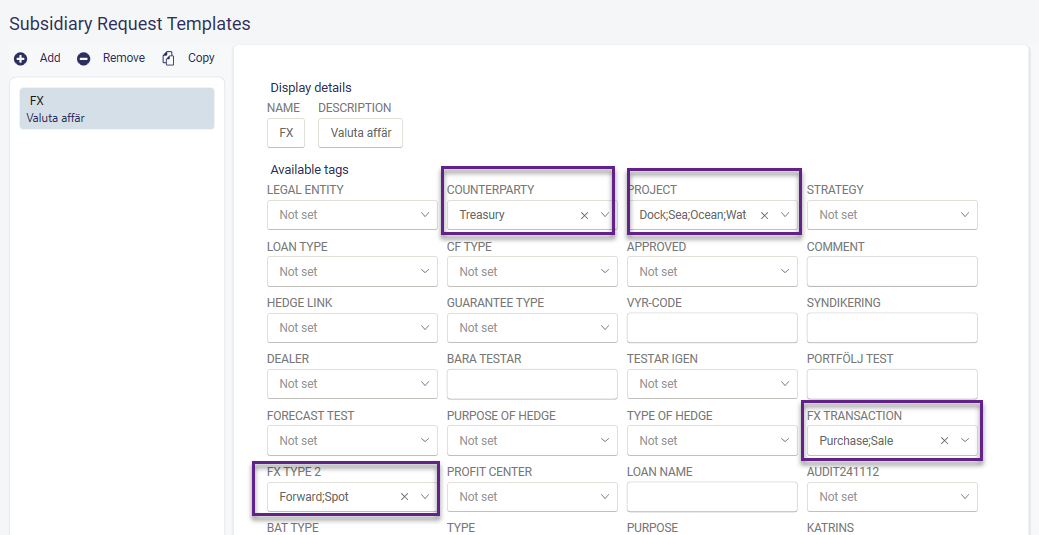
Give it a name and write a description. This will be shown to the Subsidiary.
Define the Counterparty or Counterparties in the template that the subsidaries should be able to choose from.
Specific tags that should be defaulted or selected on the deal need to be set up in this view.
To enter a New FX Request
1. Select a Legal entity. (The Subsidiary user will only be able to select the Legal Entity to which they are restricted to)
2. Select Currency (against their own accounting currency)
3. Enter the amount
4. Enter maturity date (Payment date when the exposure will be received or paid)
5. Select Buy or Sell (refers to chosen currency).
6. Select the tags that have been made available and press Send
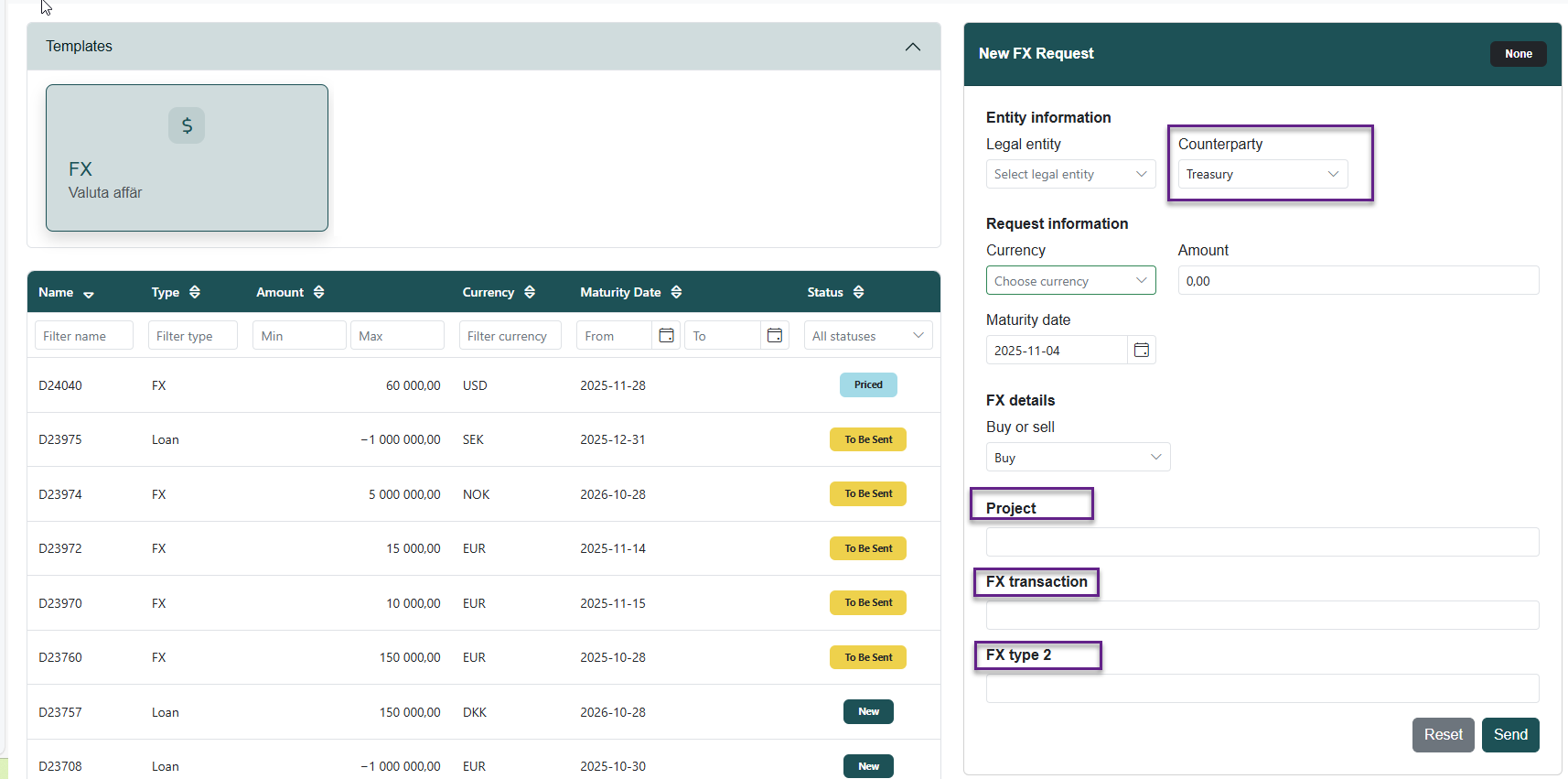
Price Request Ledger
The deal will be shown in the Subsidiary Request Ledger and show that it has been created by Cash Flow forecast
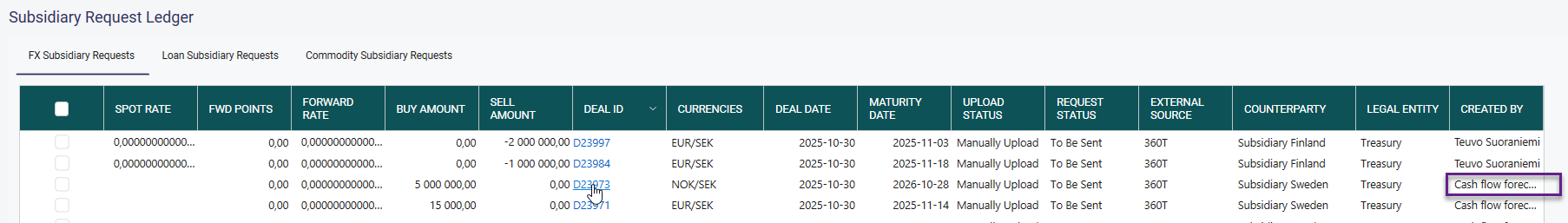
The subsidiary user can change the deal if it has the status New or Automatic Pricing from market data.
The treasury user can make adjustment in Treasury System on the request, if needed.
Was this article helpful?
That’s Great!
Thank you for your feedback
Sorry! We couldn't be helpful
Thank you for your feedback
Feedback sent
We appreciate your effort and will try to fix the article