In TS there is duplicate control for bank account statement and transactions.
Bank Account Statements
In order for TS to import the statement these two bullets needs to be fulfilled:
- Message ID- must be unique for 60 days per customer and plugin
- Statement ID- must be unique per account and plugin
The statement is imported and can be viewed in Archived statement.
Transactions
TS also have duplicate control on the transactions that should be imported according to the statement entry rules. The system default duplicate control is performed in the priority order (1-3) listed below.
So on transaction level TS looks first on EndtoEndID if it is not included we look on the second rule, NtryRef, and if also that is empty we look on the third, Acct Svec Ref.
- EndToEnd ID - account, date and amount (2 decimals) (Not provided, if it only contains 0)
- NtryRef- account, date and amount (2 decimals)
- Acct Svec Ref- account, date and amount (2 decimals)
If TS consider the transaction to be a duplicate it is not imported as a BAT.
-----------------------------------------
In the reconciliation view all three of the above mentioned must be unique in order to avoid duplicates in the reconciliation view.
So there are different rules in the reconciliation view and the transaction import.
Since banks interpret the standard differently we have added an additional rule view to handle exceptions for the reconciliation view.
It is possible to set up per integration, or specific account that builds up the external reference that should be unique.
Permissions needed are
Read Unique Entry Identifier Rules to just read the rules and Setup Unique Entry Identifier Rules
In the view Statement entry rules the second tab shows shows the exceptions from the default.
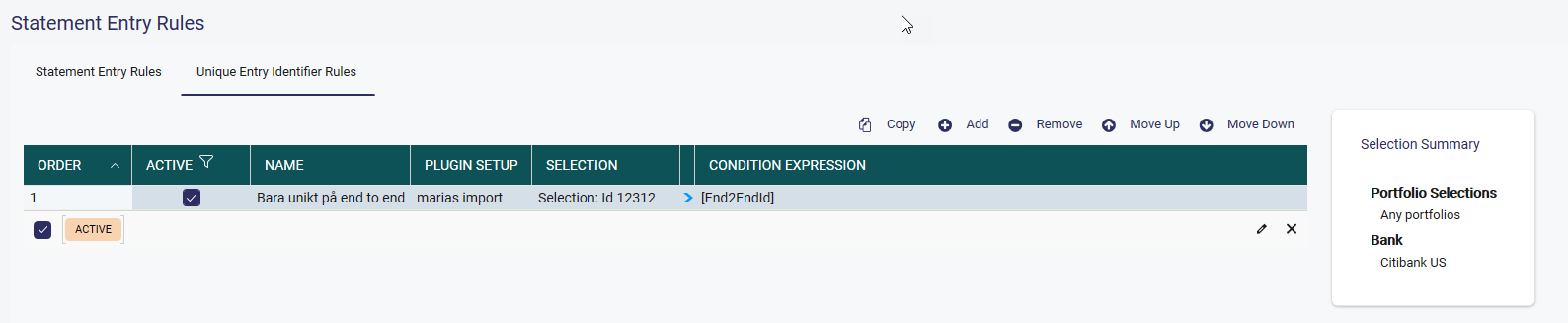
In the picture there is a rule that if the statement comes from Citibank US; Only the three components EndtoEnd ID date and amount combined needs to be unique to get through the duplicate control in the reconciliation.
Other examples:
EndToEnd ID +account, date and amount (2 decimals)
EndToEnd ID + NtryRef +account, date and amount (2 decimals)
Was this article helpful?
That’s Great!
Thank you for your feedback
Sorry! We couldn't be helpful
Thank you for your feedback
Feedback sent
We appreciate your effort and will try to fix the article